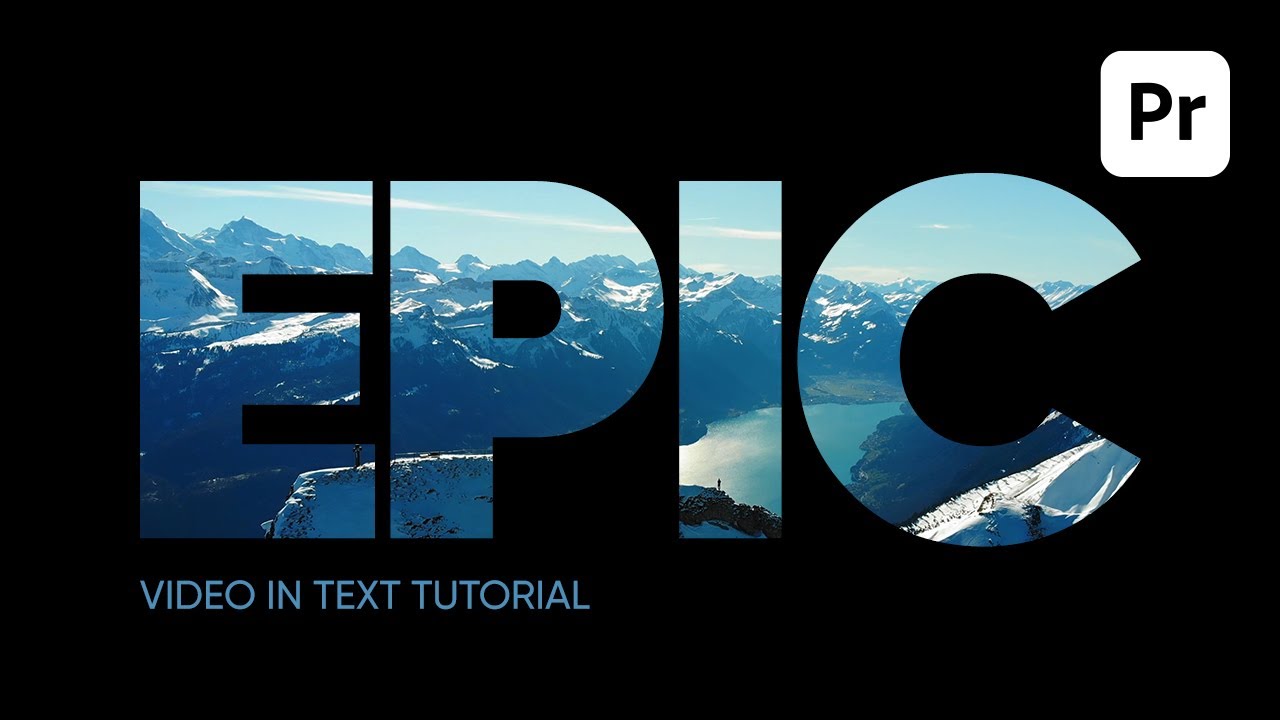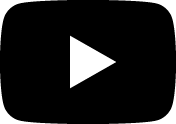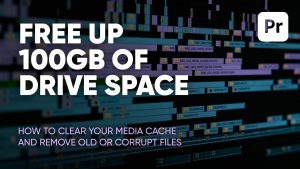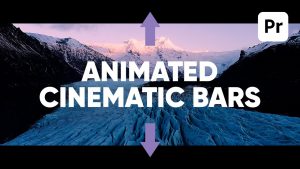Have no fear of perfection. You'll never reach it.
Premiere Pro Video in Text Tutorial
How to place video inside text in Premiere Pro using the track matte key effect to create an epic cinematic title intro.
In this Adobe Premiere Pro 2020 tutorial, you’ll learn how to put video in text with the track matte key, animate your text with keyframes, and produce a stunning cinematic title animation.
You’ve probably seen this title effect before in the trailer for the movie 1917.
This Premiere Pro text mask effect can be used with any length of video footage. Use a short clip for punchy impact. Or stretch out your text animation for a more dramatic effect like we’ve done in this example.