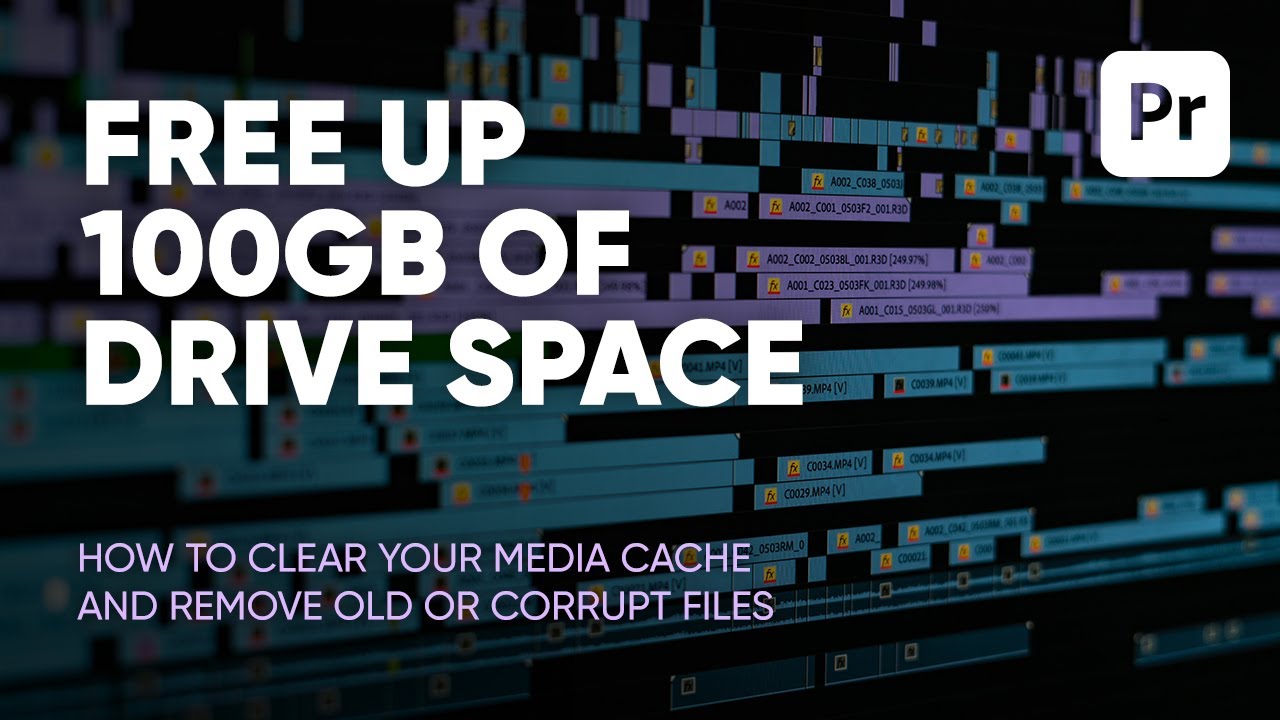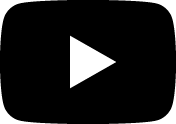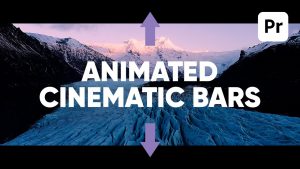Have no fear of perfection. You'll never reach it.
How to Clear the Premiere Pro Media Cache
How to clear your media cache in Adobe Premiere Pro, free up gigs of drive space, and clean out unused or corrupt files.
In this tutorial, we’ll show you the safest, simplest way to clear your Premiere Pro cache files. A clean media cache can free up hundreds gigs of valuable hard drive space and possibly remove any corrupted files that might be slowing your computer down, or causing annoying timeline or rendering errors.
We’ll go over the two basic cache cleaning options: deleting UNUSED media cache files only; and deleting ALL media cache files from your system.
We’ll also review the different types of cache files that Adobe Premiere Pro generates, what they’re used for, where they’re saved on your system, and how to adjust your cache management settings so you never have to worry about running out of space.
And we’ll give you our recommendation for the best drive choices and media cache set-up to make your system run smoothly and efficiently.